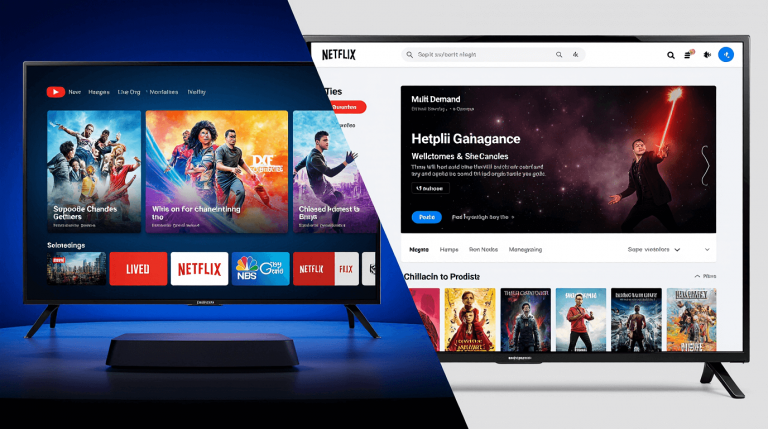Introduction
Looking for the best IPTV app for Samsung Smart TV in 2025? With so many apps available, it can be hard to know which one delivers the smoothest, most reliable streaming experience. Whether you’re watching live UK channels, sports, or on-demand content, the right IPTV app can transform your Samsung Smart TV into a complete entertainment hub. In this updated 2025 guide, we’ll explore the best IPTV apps for Samsung Smart TV and show you how to get the most out of your viewing experience — especially when paired with a premium IPTV provider like UKStreamly.co.uk.
Why You Need a Good IPTV App for Samsung Smart TV
Samsung Smart TVs offer powerful streaming features, but not every IPTV app works perfectly on them. A reliable IPTV app ensures smooth performance, HD picture quality, quick channel navigation, and stable connections without buffering. If your IPTV app isn’t optimised for Samsung’s Tizen OS, you might experience freezing or missing channels. Choosing the right IPTV app for Samsung Smart TV in 2025 makes all the difference.
1. Smart IPTV (SIPTV)
Smart IPTV remains one of the most popular choices for Samsung Smart TV users. It’s simple, stable, and supports M3U playlists and EPGs.
Key Features: Supports M3U and Xtream Codes, offers EPG and channel logos, fast navigation and responsive interface, one-time activation fee.
Best For: Users who want a straightforward app that just works with IPTV playlists.
Tip: Works perfectly with UKStreamly.co.uk IPTV subscriptions for a lag-free experience.
2. TiviMate (via Android Box or Stick)
Although not available directly on Samsung’s app store, TiviMate is one of the most powerful IPTV players. You can use it by connecting an Android TV Box or Firestick to your Samsung TV.
Key Features: Clean and modern layout, multiple playlists, recording and catch-up features, EPG support.
Best For: Users who prefer an advanced interface and full control over their IPTV setup.
3. DuplexPlay
DuplexPlay is another top IPTV app that works smoothly on Samsung Smart TVs. It supports both M3U and Xtream Codes and has great performance even on older TV models.
Key Features: Multi-device support, subtitle and audio control, customisable UI, fast server response.
Best For: Viewers who want flexibility and easy playlist management.
Tip: Combine DuplexPlay with your UKStreamly.co.uk subscription for high-quality UK and international channels.
4. Net IPTV
Net IPTV is a newer alternative to Smart IPTV, offering a similar interface but with faster performance and better support for modern Samsung TVs.
Key Features: Supports M3U URLs, provides smooth playback, quick channel loading, and clear EPG display.
Best For: Samsung Smart TV users who prefer a lightweight and fast IPTV app.
5. Smart STB
Smart STB is a premium emulator that replicates the MAG box interface directly on your Samsung Smart TV.
Key Features: MAG portal support, parental control, easy setup, no external device required.
Best For: Users who want a complete set-top box experience without extra hardware.
How to Install IPTV Apps on Samsung Smart TV
Installing IPTV apps on Samsung TVs is simple. Go to the Samsung Smart Hub, search for your preferred app (like Smart IPTV or DuplexPlay), and install it. If your TV doesn’t support certain apps, visit Samsung Support UK for compatibility details or use an external streaming device like Firestick or Android Box. Once installed, upload your M3U playlist or Xtream code provided by UKStreamly.co.uk and enjoy instant access to live channels and VOD content.
Common Problems and How to Fix Them
If you experience buffering or missing channels, make sure your internet speed is above 25 Mbps. Clear your TV’s cache or restart the app if performance drops. You can also switch to Ethernet for a stronger connection. For detailed solutions, check our full guide on how to fix IPTV buffering issues on UKStreamly.co.uk.
Legal Note
Always make sure your IPTV service follows UK broadcasting and copyright laws. Visit the Ofcom official website for updated information about IPTV regulations in the United Kingdom.
Conclusion
In 2025, the best IPTV apps for Samsung Smart TV — Smart IPTV, DuplexPlay, Net IPTV, Smart STB, and TiviMate — deliver powerful performance and smooth playback. Pairing these apps with a trusted provider like UKStreamly.co.uk ensures the best quality, fewer buffering issues, and complete access to UK and international channels. Transform your Samsung Smart TV into a premium entertainment system today.